CRM systems conquered the eCommerce market (and not only eCommerce) with the speed of a lightning. Why did it happen? eCommerce owners realized that understanding customer’s behavior is the key to success of any business. That’s where CRM platforms came in. Being able to collect tons of data on website visitors, only few CRM systems actually offer in-depth analytics and give you the ability to use collected data to boost your sales.
That’s why we started exploring OroCRM and it turned out to be marvelous CRM (what we’ve been looking for a while). It’s free (Community edition), Open-Source, very flexible (what else could you expect from ex Magento CEO) and integrates with Magento (not only but we care about that).
Before experiencing all the benefits you have to install it first. The installation process is quite easy if you follow this guide. After completing the installation you are ready to play with your new toy. In case you screwed up the installation and broke your new toy – you need to run the installation process again.
For such a case we have a small tip for you to make re-installation process faster.
- Update your file app/config/parameters.yml, set installed: null. [code highlight=”24″ gluter=”0″] # This file is auto-generated during the composer install parameters: database_driver: pdo_mysql database_host: 127.0.0.1 database_port: null database_name: oro_crm database_user: root database_password: null mailer_transport: smtp mailer_host: 127.0.0.1 mailer_port: null mailer_encryption: null mailer_user: null mailer_password: null websocket_bind_address: 0.0.0.0 websocket_bind_port: 8080 websocket_frontend_host: ‘*’ websocket_frontend_port: 8080 websocket_backend_host: ‘*’ websocket_backend_port: 8080 session_handler: session.handler.native_file locale: en secret: ThisTokenIsNotSoSecretChangeIt installed: null assets_version: e140ebc0 assets_version_strategy: time_hash
- Remove app/cache/*
- Open an URL http://domain.com/yourpath/install.php and follow instruction.
Please, don’t forget to drop database tables on the second step.
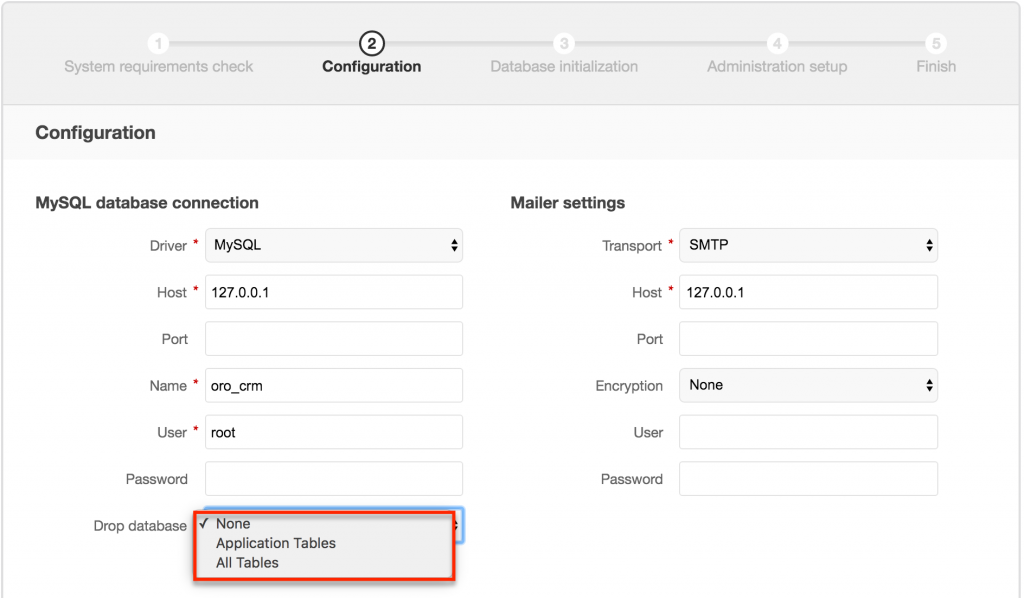
We hope this tip will save your time and nerves. As we continue getting familiar with OroCRM, we will provide more useful tips and tricks as well as our impression of working with this particular CRM.
First-Ever Oro Momentum
We’d also like to remind you that the first-ever Oro Momentum conference took place on April 10th, and you can find its short brief in this article.